



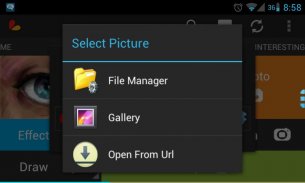
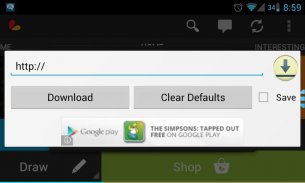


Open From Url (File Download)

Open From Url (File Download)의 설명
-- NOTE: For people that don't know its purpose please just ignore this app. Thank you --
When you open an image editor it has features like adding your gallery images on the image editor for editing. But sometimes you want to add images found on google images and edit those, so steps will be to download it then use that. But if you have the url of the image you can just use this app when it asks you where to get images from usually with "Gallery" "File Explorer" "Open From Url" you choose this and paste the link and you don't have to save the initial file on your downloads folder. - If you don't understand this please ignore this app.
Open From Url is an app that lets you choose to get any files from internet with a link. So if you have an image from internet that you want to edit, you can copy the link and paste it in the textbox when you choose Open From Url as your Browse Gallery.
Features:
- Complete action using "Open From Url"
- Automatically paste url if found in your clipboard
- Clear Defaults, button for clearing self as default app
- Click logo to open images.google.com
If you found any bugs, errors, problems or suggestions send me an email on the email listed below.
Changelog:
v1.1
- made ads less intrusive
- added save to downloads
v1.0
- initial release- 참고 : 목적을 모르는 사람들은이 응용 프로그램을 무시하시기 바랍니다. 감사합니다 -
당신은 이미지 편집기를 열 때 편집을위한 이미지 편집기에 갤러리 이미지를 추가와 같은 기능을 가지고 있습니다. 그러나 때때로 당신은 구글 이미지에서 찾은 이미지를 추가하고 그를 편집하려면, 그래서 단계를 사용하는 다음을 다운로드 할 수 있습니다. 하지만 당신은 그것이 "URL에서 열기" "갤러리" "파일 탐색기"로 보통의 이미지를 얻을이를 선택하고 링크를 붙여 넣기 할 위치를 물어 보면 그냥이 응용 프로그램을 사용할 수있는 이미지의 URL을 가지고 당신이하지 않으면 다운로드 폴더에 초기 파일을 저장해야합니다. - 당신이 이해하지 않는 경우에이 응용 프로그램을 무시하시기 바랍니다.
URL에서 열기는 링크와 함께 인터넷에서 모든 파일을 얻기 위해 선택할 수있는 응용 프로그램입니다. 그래서 당신은 당신이 편집하고자하는 인터넷에서 이미지를 가지고 있다면, 당신은 링크를 복사 할 수 있고 당신이 찾아 갤러리 같은 URL에서 열기를 선택하면 텍스트 상자에 붙여 넣습니다.
특징 :
- 전체 작업은 "URL에서 열기"를 사용하여
- 클립 보드에있는 경우 자동으로 URL을 붙여 넣습니다
- 기본 작업 지우기, 기본 응용 프로그램으로 자체를 지우는 버튼
- images.google.com를 엽니 로고를 클릭하세요
당신은 어떤 버그, 오류, 문제 또는 제안 나에게 아래의 메일에 메일을 보내 발견하는 경우.
변경 내역 :
V1.1
- 광고 덜 방해했다
- 다운로드에 저장할 추가 된
V1.0
- 초기 릴리스


























